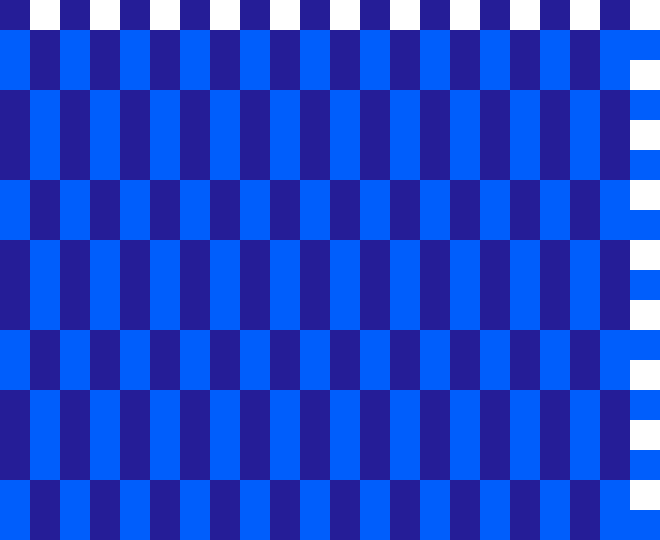Download our latest report - Expanding card programmes internationally -
here Opens in a new windowThredd is the payments partner trusted by industry leaders to process billions of transactions each year. We have everything you need to develop, test and launch revolutionary payment experiences. Thredd help you issue cards, expand into new regions, improve customer experience, migrate and upgrade your tech, cut operating costs, and reduce the risk of fraud.